Isn't it annoying when someone links to your page or a post and you end up finding out(through Google Webmaster Tools)that they have entered your link incorrectly on their website or blog causing you tons of crawl error messages?
This gets particularly annoying when there are a lot of links showing crawl errors.Since i have fixed my issue the below screen does not show errors but gives you an idea of the screen where you will see the crawl errors.
The main issue here is even though a webmaster is not at fault this problem arises at times.Lucky us,The fix is simpler than the problem.
let me give you an example of a 404 error i was getting
The actual link of my post was http://gamerzandwwe.blogspot.com/2012/09/ross-taylor-almost-pulls-off-thrilling.html
but one of my readers who wanted to point towards my link for some reason pointed it at the following link in his blog
http://gamerzandwwe.blogspot.com/2012/09/ross-taylor-almost-pulls-off-thrilling.html&sa=U&ei=_xuYUL_5EY6XiAfE5YCoDA&ved=0CJsBEBYwLg&usg=AFQjCNGJfxbAJiiAmpCH2auKzBhXc15CAA
What the incorrect link above did was that when my reader's blog(Who linked to the above post) was getting indexed Google ended up indexing this wrong link and showed it as a crawl error on my Google Webmaster Tools account.
What i did to fix this:
Creating a custom redirect is what needs to be done to fix issues such as this.All i did was went to the blogger dashboard-->Settings-->Search Preferences-->Custom Redirect as shown in the screenshot below.
Once i was in the custom redirect screen i clicked on New redirect and the following screen showed up.
After this i opened up the Google webmaster tools in another window and went to Google webmaster tools dashboard--->selected my website--->Crawl errors--->URL errors.
On the url error screen i could see the 404 error on the link http://gamerzandwwe.blogspot.com/2012/09/ross-taylor-almost-pulls-off-thrilling.html&sa=U&ei=_xuYUL_5EY6XiAfE5YCoDA&ved=0CJsBEBYwLg&usg=AFQjCNGJfxbAJiiAmpCH2auKzBhXc15CAA
I copied the portion of the above link(/2012/09/ross-taylor-almost-pulls-off-thrilling.html&sa=U&ei=_xuYUL_5EY6XiAfE5YCoDA&ved=0CJsBEBYwLg&usg=AFQjCNGJfxbAJiiAmpCH2auKzBhXc15CAA ) and pasted in next to "from" on the custom redirect screen and entered the correct link next to "To" as shown below
From:http://gamerzandwwe.blogspot.com/2012/09/ross-taylor-almost-pulls-off-thrilling.html&sa=U&ei=_xuYUL_5EY6XiAfE5YCoDA&ved=0CJsBEBYwLg&usg=AFQjCNGJfxbAJiiAmpCH2auKzBhXc15CAA
To:http://gamerzandwwe.blogspot.com/2012/09/ross-taylor-almost-pulls-off-thrilling.html
and then made sure i clicked on the tick mark next to permanent below and saved it.What this did is now whenever i go into the wrong link it redirects to the correct one.
You can follow the above procedure if you are facing the same problem.Once you do this you can also test the
error link and check if it is now redirecting towards the actual link on your blog or website.
Note:While entering the address for custom redirect your blog address will be prefilled all you need to enter is the portion after the blog address like in the example mentioned above i just input the line from /2012/09/ross-taylor-almost-pulls-off-thrilling.html&sa=U&ei=_xuYUL_5EY6XiAfE5YCoDA&ved=0CJsBEBYwLg...
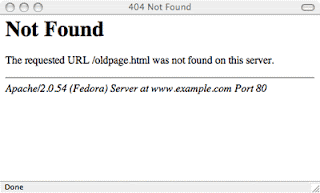
No comments:
Post a Comment